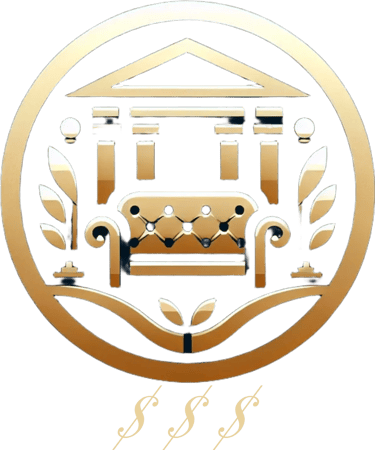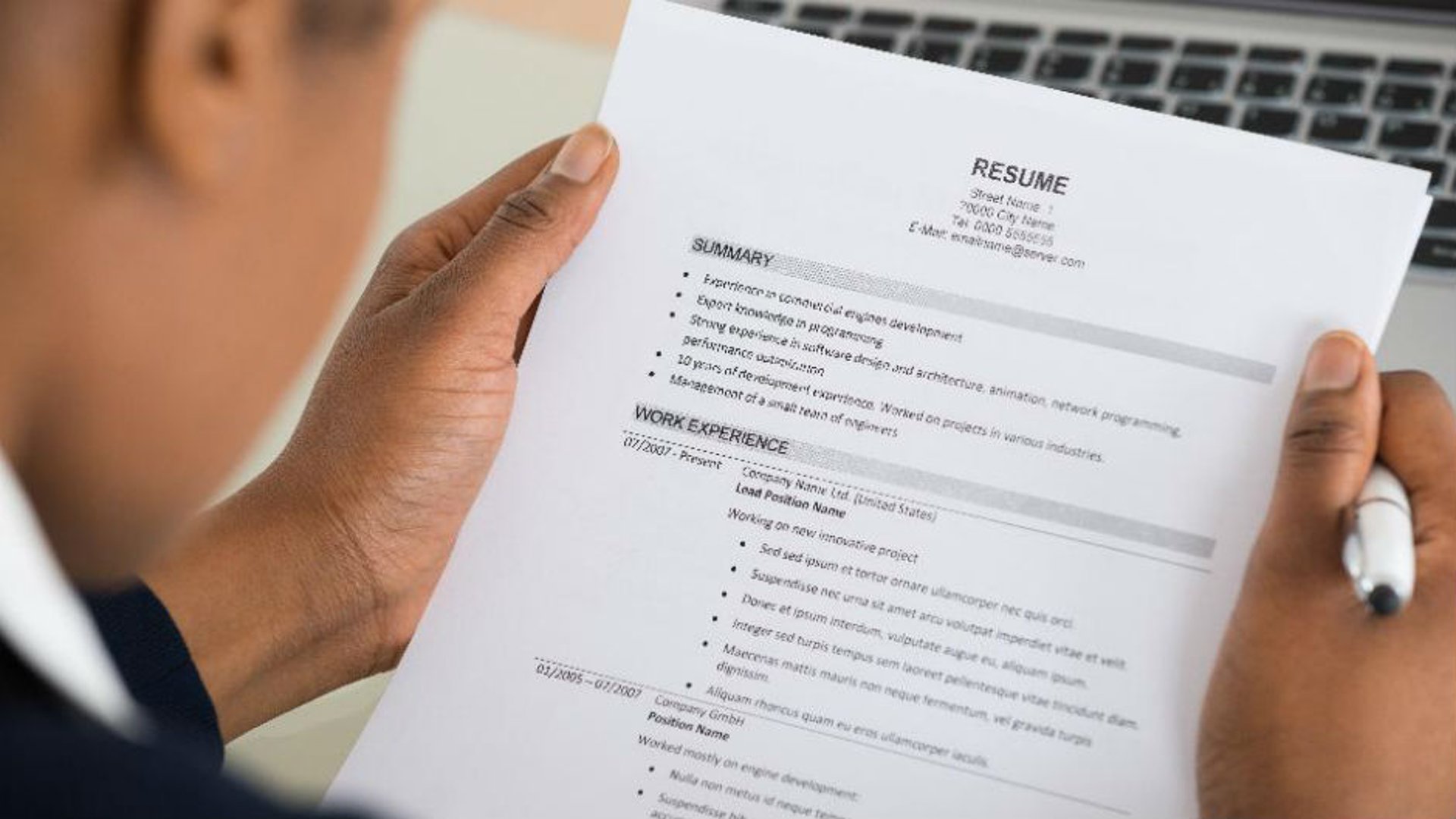
How to Build a Great Resume: The Complete Guide to Landing Interviews
3 min read
How to Build a Great Resume: The Complete Guide to Landing Interviews
Introduction
Creating a strong resume is one of the most important steps for anyone looking to land new job opportunities—whether you're entering the job market or transitioning between roles. Whether you're a designer, developer, customer service rep, or working in any field, your resume is your first impression—your professional business card.
In this article, you'll learn step-by-step how to build a high-impact resume, even if you don't have much experience. We’ll cover examples, practical tips, and the most common mistakes to avoid.
1. What Makes a Good Resume?
A great resume clearly, objectively, and strategically communicates your top qualifications, showing recruiters that you're the right fit for the job.
A good resume should be:
Visually clean and organized
Tailored to each job or field
Free of grammar or spelling mistakes
Focused on results, not just responsibilities
Updated with accurate, professional information
🧠 Remember: Recruiters spend an average of 6 seconds scanning a resume before deciding whether to continue reading. Every detail matters!
2. Ideal Structure of a Professional Resume
✅ 1. Header with Personal Information
Include:
Full name
City and state (full address is not needed)
Phone number with WhatsApp (if applicable)
Professional email
LinkedIn (if available)
Avoid:
ID numbers, marital status, number of children, religion, photos (unless required)
📧 Use a simple, professional email like joao.silva@gmail.com.
✅ 2. Career Objective (or Professional Summary)
If it’s your first job:
“Looking for my first opportunity in the job market, with a strong willingness to learn and contribute with responsibility and dedication.”
If you have experience:
“Professional with 5 years of experience in sales and customer service, focused on goals, client retention, and measurable results.”
Tips:
Keep it short (2–4 lines)
Customize for each job
Use keywords from the job description
✅ 3. Work Experience (from most recent to oldest)
How to format:
Company name
Job title
Dates (month/year of start and end)
Responsibilities (bullet points)
Achievements and results (if possible)
Example:
Sales Assistant | XYZ Store – São Paulo, Brazil
Aug 2021 – Dec 2023
Assisted customers and managed inventory
Responsible for opening and closing the cash register
Contributed to a 15% increase in holiday sales (Christmas 2022)
🎯 Pro tip: Use numbers and measurable results to strengthen your experience.
✅ 4. Education
Include:
Degree
Institution
Dates (or expected graduation)
Example:
Business Administration – Federal University of Minas Gerais (UFMG)
2022 – Present
If you don’t have a degree, include:
High school diploma
Technical courses
Certifications
✅ 5. Courses and Certifications
List only those relevant to the job. For example:
Intermediate Excel – Senac – 2023 (30 hours)
Customer Service – Sebrae – 2022 (20 hours)
🧠 Don't include unrelated courses. Focus on what adds value.
✅ 6. Languages and Skills
Languages:
English – Intermediate
Spanish – Basic
Skills:
Strong communication
Teamwork
Leadership
Conflict resolution
Organizational skills
🎯 Customize your skills according to the job posting.
✅ 7. Additional Information (Optional)
You may include:
Volunteer work
Events or conferences
Exchange programs
Driver’s license
Willingness to travel or relocate
3. Tips to Make Your Resume More Attractive
✨ 1. Tailor it for each job
Don’t use the same resume for every application. Read the job description and adjust your resume to highlight the most relevant qualifications.
✨ 2. Use action verbs
Start each bullet point with strong verbs like:
Developed
Organized
Led
Increased
Improved
Supervised
✨ 3. Keep the design clean
Avoid flashy designs or hard-to-read fonts. Use:
Professional fonts (Arial, Calibri, Helvetica)
Font size between 11–12 pt
Max 2 pages (1 is ideal)
✨ 4. Save and send as PDF
Never send your resume as a Word file or image. Always use PDF and name it clearly:
resume_joao_silva.pdf
4. How to Build a Resume with No Experience
Yes, it's possible to create a strong resume even without formal work experience. Focus on:
Courses and certifications
School or university projects
Volunteer activities
Skills you’ve developed (like IT, communication, etc.)
Proactive behaviors and soft skills
Example description:
“During high school, I was class representative and helped organize events, developing leadership and communication skills.”
5. Common Resume Mistakes to Avoid
🚫 Using informal language or slang
🚫 Lying about qualifications or experience
🚫 Spelling or grammar mistakes
🚫 Including irrelevant information
🚫 Sending the same resume to every job
🚫 Adding salary expectations (unless requested)
6. Tools to Create a Great Resume
There are plenty of user-friendly tools—free and paid—that can help you build a professional resume:
Free:
Canva
Zety
VisualCV
Novoresume
💡 Use templates, but always personalize your content and design.
Conclusion:
Your Resume Is Your Professional Business Card
Building a great resume isn’t about making things up—it’s about showcasing what you already have in the best possible light. With clarity, structure, and strategy, anyone can create a document that stands out and increases their chances of getting interviews.
Remember: your resume is a living document. Update it regularly as you grow professionally. Invest time in it—it can open doors that change your life.