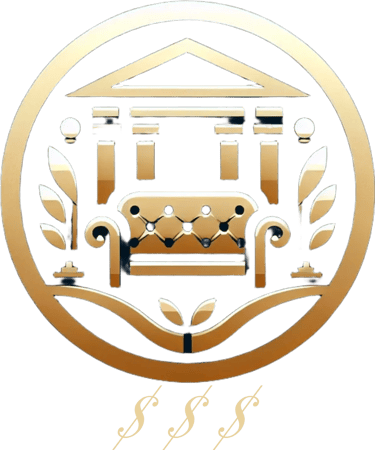What is DARF?
3 min read
DARF (Documento de Arrecadação de Receitas Federais), or the Federal Revenue Collection Document, is a Brazilian tax form used for paying federal taxes. It's essential for both individuals and legal entities to settle their tax obligations with the Federal Revenue, covering various taxes such as:
Individual Income Tax (IRPF)
Corporate Income Tax (IRPJ)
Tax on Financial Operations (IOF)
PIS, COFINS, and CSLL (social contributions)
Investment gains (stocks, FIIs, cryptocurrencies)
Fines and other federal obligations
This document is crucial for maintaining tax regularity and proving the payment of mandatory taxes.
Types of DARF: Common vs. Simples
There are two main types of DARF:
Common DARF This is used by most taxpayers to collect federal taxes. It can be filled out manually or through the Federal Revenue's systems, like Sicalc Web.
Simples DARF Previously used by companies opted into the Simples Nacional (a simplified tax regime). Currently, these companies now use the DAS (Documento de Arrecadação do Simples Nacional). Therefore, the Simples DARF is no longer in use.
When is a DARF Needed?
You'll need to issue a DARF whenever:
You have investment gains, such as from stocks or cryptocurrencies, that exceed exemption limits.
There's supplementary tax to pay on your Individual Income Tax return.
You receive income categorized as capital gains (e.g., sale of real estate).
You need to regularize debts with the Federal Revenue.
You are a company with monthly, quarterly, or occasional taxes to collect.
How to Issue a DARF: Step-by-Step
Issuance can be done primarily in two ways:
Via Sicalc Web (Federal Revenue website)
Select "Sicalc Web"
Choose "Individual" or "Legal Entity"
Enter the revenue code (e.g., 6015 for variable income)
Fill in your CPF (individual taxpayer ID) or CNPJ (corporate taxpayer ID), amount, and date
Generate the DARF in PDF for payment
Manual completion or via accounting systems It's also possible to fill out the DARF manually or use accounting software. In these cases, it's essential to be careful with the data entered to avoid errors in collection.
Most Used Revenue Codes
Here are some of the most common codes used when filling out a DARF:
Code
Purpose
6015
IR on gains from variable income (stocks, FIIs)
5232
Fine for late filing of declaration
0211
IOF (Tax on Financial Operations)
0588
IRPJ (Corporate Income Tax - quarterly)
2089
CSLL (Social Contribution on Net Profit)
1507
Capital gains (e.g., sale of real estate)
Always consult the official Federal Revenue table to avoid errors.
How to Pay a DARF
Payment can be made in several ways:
At authorized bank branches
Through internet banking
Via digital bank apps
In some cases, using PIX, if a QR Code is available
The DARF does not have a barcode. Payment must be made using the digitable line (numeric code) or by manually entering the data.
What to Do with an Expired DARF?
If you missed the payment deadline:
Access Sicalc Web
Reissue the DARF with updated interest and penalties
The system will automatically calculate the legal surcharges
Do not pay the old DARF without updating it, as the amount may be considered insufficient, leaving the debt open.
DARF and Investments: Stocks, FIIs, and Cryptocurrencies
Investors must be aware of the obligation to issue a DARF on gains from:
Stocks: Monthly profits above R$20,000 (in sales) are taxable.
FIIs (Real Estate Investment Funds): Any profit from sales is taxable (there's no exemption).
Cryptocurrencies: Monthly gains above R$35,000 are taxable.
The tax must be paid by the last business day of the month following the sale.
Can I Pay a DARF in Installments?
The common DARF does not allow direct installment payments. However, overdue debts can be:
Negotiated with the Federal Revenue
Included in installment programs, such as REFIS
Managed through the e-CAC portal
Consulting an accountant is recommended for large or frequent amounts.
Common Errors When Filling Out a DARF
Avoid the following mistakes:
Using an incorrect revenue code
Filling in the wrong assessment period
Forgetting to update overdue amounts
Paying with incomplete or inconsistent data
Confusing DARF with other documents like DAS
These errors can lead to pending issues, fines, or even blocks on your income tax refund.
How to Check Previous DARF Payments?
You can check through the Federal Revenue's e-CAC portal:
Access with your Gov.br login
Go to "Payments and Installments"
Verify payments made and the status of your debts
You can also obtain payment receipts and identify paid or open DARFs.
Conclusion
The DARF is an essential tool for fulfilling tax obligations in Brazil. Understanding how it works, when to use it, and how to issue it correctly prevents problems with the Federal Revenue and ensures the taxpayer's financial organization.
Whether you're an investor, a freelancer, a business owner, or an ordinary citizen, knowing about DARF is an important step towards financial literacy and tax regularity.